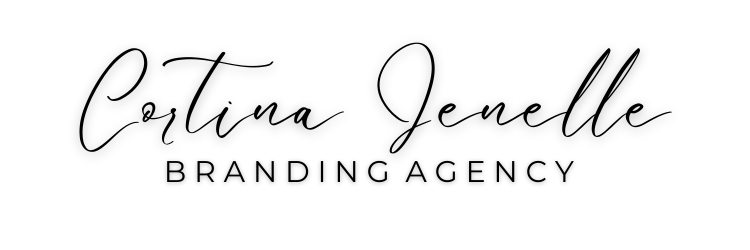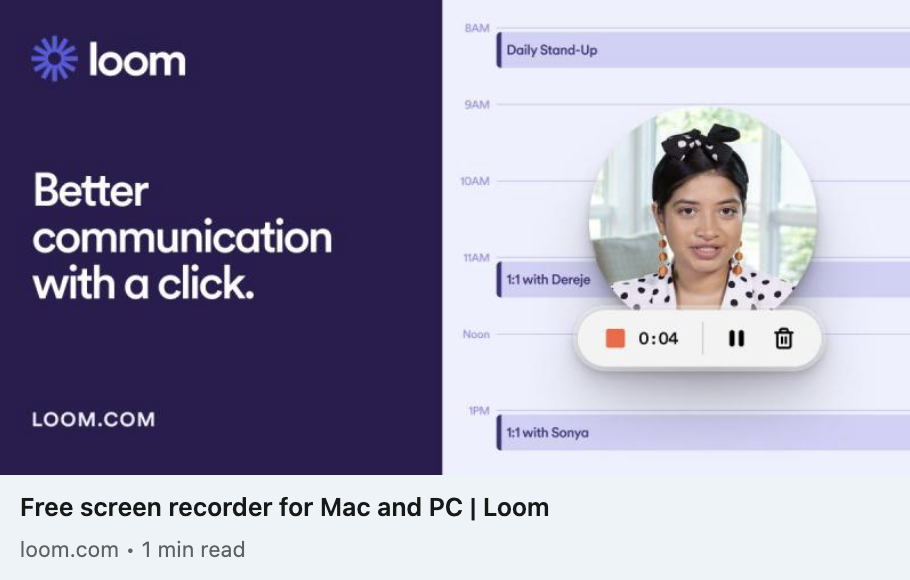
Tech Tools for the Lesser Savvy
So, the year has struck 2024 and the time to pursue that big dream or goal you’ve tabled for some time, is NOW. You are your only limit after all, right? Well, kind of. Many of the clients that I work with are entrepreneurs who are turning their passion or purpose into an income stream. As new business owners, the common denominator for most is being intimidated by technology or where to start.
We all have our limitations. But limitations can also be reframed as opportunities. So for this post, I’m sharing my top three technology tools that can help you ball on a budget and up-level your brand image.
First up, have you heard of Loom?!
I can’t say enough good things about Loom😅 But if you’re looking for a great way to beef up your digital courses, online webinars, how-tos, reviews, testimonials, presentations or long form video content, it’s worth a look. Costs me $0 a month (not a typo, the basic plan is FREE). I found out about Loom with my first LinkedIN profile. At the time, I was using LinkedIN to build my network, but admittedly, my branding hadn’t quite synced yet.
At the time, I had a very simple landing page that was certainly NOT optimized as well as it should have been and was not boasting any lead generation ( my business has been word of mouth first and foremost so, I didn’t “need” any of that). One day, I get a short video from another digital agency and he has sent me a VIDEO screen capturing my website with section by section suggestions on what he would improve. Enter, Loom. I was blown away. It was a screen capture, a hi-res video AND a tutorial with him right in the midst of the video. Since that time, I’ve used it to offer my clients web tutorials, share team projects and so much more. Give it a test drive and see if it works for your needs.
Next up, Notion.
I have a reputation for being professional and solutions-driven…and the truth is, I couldn’t get nearly half of what I do done without my allyship with technology. Let’s be real – I would always rather be outside so, if technology can help me – be efficient, waste less time, be organized, deliver and exceed work expectations, be strategic, make things more aesthetically pleasing, continue my 10+ year journey of remote-ish working AND increase my time freedom – then, I’m all about it.
Notion is beautifully designed software that can essentially morph to your needs and as calendar, a group project hub, a place for meeting notes, media kit, digital portfolio, project page, journal, task master, classroom and probably so much more. I’ve used it a ton for organizing my first published book, recording daily notes, keeping organized with what’s in production on the farm and keeping a database of business contacts and partnership prospects. It will cost you less than 2 lattes in a month. And definitely worth your time once you see how much more you can accomplish.
Finally, there’s Calendly.
Calendly may be a little more familiar to most because scheduling apps are on the rise. Square Appointments, Acuity Scheduling, Setmore, Simply Book, Zoho Bookings and Zoom Scheduler are other options out there so definitely discern to your liking. The point of mentioning it though is to do have one. Scheduling apps allow you to plug in your hours for each day of the week, add variance when you have to travel or get a commitment outside of the app AND can be integrated into your calendar to reduce double bookings. If those aren’t all good reasons to give the world of scheduling apps a look, the amount of time and headache you save going back and forth over email trying to schedule a meeting is worth its weight in gold. The best part? The basic plan, on Calendly at least, is free and to upgrade for more features, you’ll pay less than $20 per month. While looking much more professional and organized to potential business prospects in the meantime.